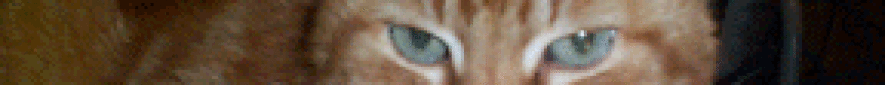Chart of Accounts
November 2016 added 5010 Inventory Shipping / Insurance with type Direct Costs and description “Shipping and/or insurance charged for purchases of goods to be sold”.
Inventory Management
We are using a periodic inventory system. We take a physical count of the inventory (not including samples) on December 31st.
Taxes and Fees
Since everything is shipping out of Alameda, we can apply the City of Alameda sales tax rate to items sold that we are shipping to other California destination (rather than applying the rate at the destination).
Annual Sales Taxes
(Updated 2020/6/10 by PEG: shifted to exclusively using the Xero Sales Tax Report.)
Due by January 31st.
- Ensure that the invoices in Xero for the prior year (the year for which sales taxes are due) are complete.
- In Xero, click on ‘Accounting’, ‘Sales Tax Report’ (and Income Statement??), set the date range to the prior year, select ‘Show by Tax Rate’, and click the ‘Update’ button.
- Go to the California Department of Tax and Fee Administration. Login. Follow the prompts to file the annual return. As noted, use the Continue button at the bottom of each screen not the browser back button.
- In the ‘Total Sales’ box enter the Gross ‘Total for Tax Codes’ minus (as applicable) the Gross ‘Total Tax on Purchases (0%)’ from the Xero Sales Tax Report. (The calculated value for ‘Total Sales and Purchases’ in CDFTA should equal the Xero Gross ‘Total for Tax Codes’.)
- On the ‘Nontaxable Sales (deductions)’ page, enter the Gross ‘Total Tax Exempt’ value in ‘Nontaxable sales of food products’, enter the Gross ‘Total Tax on Sales (0%)’ in ‘Sales in interstate or foreign commerce (i.e. delivered outside California)‘, and enter the Tax ‘Total for Tax Codes’ (excluding taxes collected for locations outside of California). Enter the calculated ‘Amount remaining to be reported‘ in ‘Transactions subject to only the state rate of 7.25% (not subject to district tax)‘.
- Proceed past the ‘Excess Tax Collected’ page to the ‘Summary’ page. Follow the instructions to email and print the payment.
- On the ‘Schedule A – District Taxes’ page, enter the Net ‘Total 20yy – yy Sales Tax – Alameda, CA (9.25%)’ in the ‘Taxable Amount’ for ‘Alameda County,
- File the report. Make payment as a bank account deduction (after verifying that there are sufficient funds in the account); CA charges a 2.3% processing fee for credit card payments. Print the resulting confirmation to a PDF.
- Archived instructions: Total Gross Sales (of product – do not include services such as shipping) comes from the Income Statement. Click on Deductions. To get the value for Nontaxable Sales of Food Products, from the Total Gross Sales subtract the value on the Sales Tax Report in the row Total Sales Tax under the Net column. (Need to verify the rest of these instructions.) Sum the values on the Sales Tax Report in the Net column for Sales Tax – Alameda, CA. Enter that value in the District Tax field. The sales tax due to the State should equal the value of Total Sales Tax under the Tax column on the Sales Tax Report.
Business License
City of Alameda Business License renewed annually by June 30th. File online to reduce the processing fee.
- Receive the Business License Renewal Notice with business license number and online PIN.
- In Xero, go to ‘Accounting’, ‘Sales Tax Report’. Change the date range to Jan 1 – Dec 31 of the prior year, select ‘Show by Tax Rate’, and click on ‘Update’. Note the Gross value of Total for Tax Codes.
- Go to https://blweb.alamedaca.gov/PrimeWeb/Renew/Renew1/BusinessLicense
- Enter “0” for ‘Enter number of employees’ and the Gross value of Total for Tax Codes (from Xero) for ‘Enter prior year’s gross receipts’.
- Complete the rest of the form. Print. Process an expense claim (as needed).